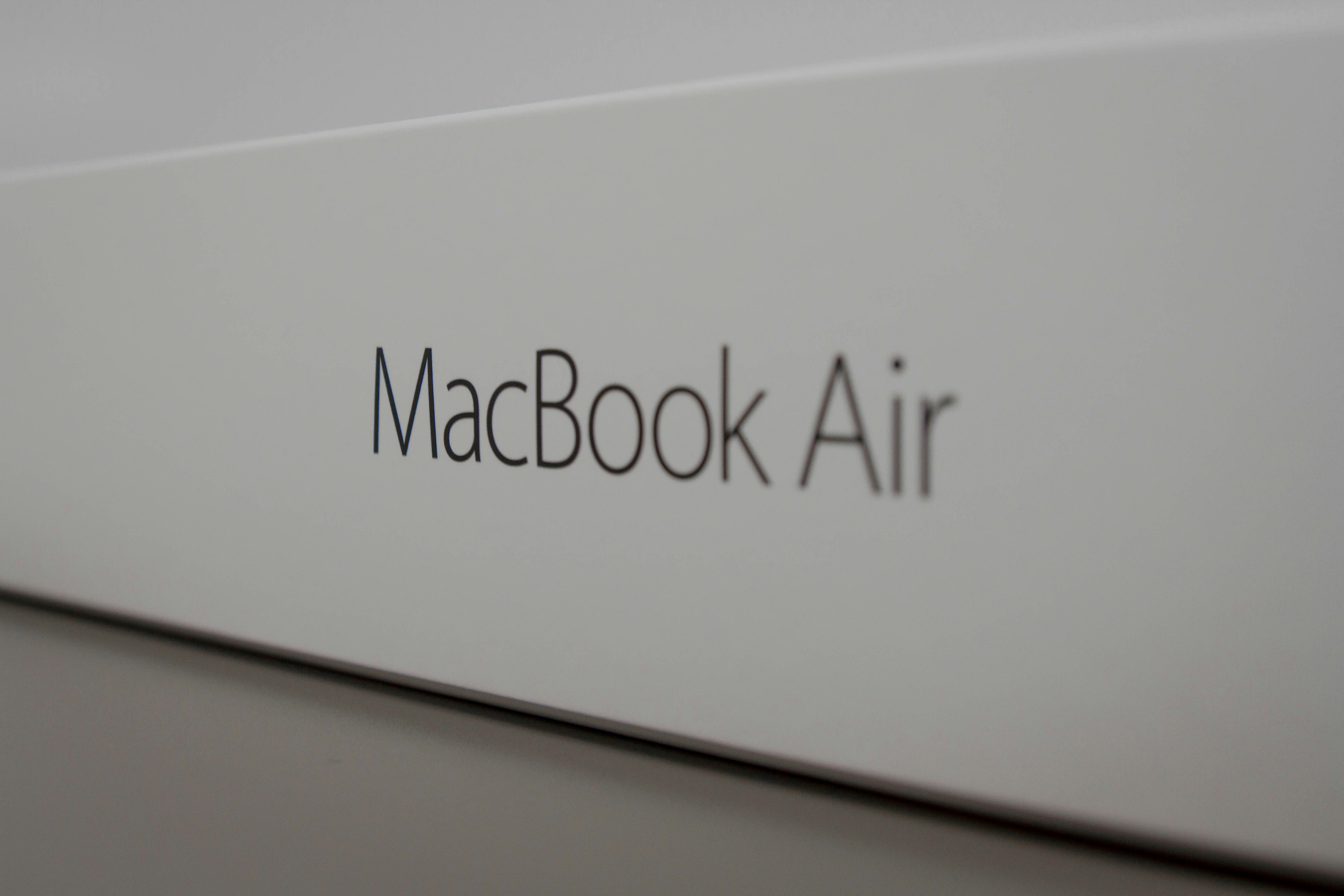As someone who builds software for a living & as a hobby - I go through lots of computers. I also like to occasionally wipe my machines and reinstall from a clean state. Therefore I spend a lot of time setting up new Apple computers. This blog is intended to be a living document of steps I take when setting up a new Mac.
Stock Apps to Delete
- GarageBand
- iMovie
- Keynote
- Pages
Apps to Install
- 1Password
- VSCode
- GitHub Desktop
- Brave
- Settings → Sync → Start using sync:
true
- Settings → Sync → Start using sync:
Browser: Brave
As of March 2025, my daily driver are Safari + Brave.
Set up Brave Sync
- Settings → Sync → Manage you synced devices
Utilities to Install
- Sensible Side Buttons
- Menu Bar Settings
- Enabled:
true - Hide Menu Bar Icon:
true
- Enabled:
- System Settings → General → Login Items → Open at Login: Add
/Applications/SensibleSideButtons.app
- Menu Bar Settings
- Mos
- Preferences → Miscellaneous → Launch on Login:
true - Preferences → Miscellaneous → Hide Status Bar Icon:
true
- Preferences → Miscellaneous → Launch on Login:
Terminal
-
Create Development Folder: mkdir
~/Dev -
Install Command Line Developer Tools:
xcode-select --install -
Disable Apple’s Shell Session history (Explanation)
-
Create zshenv file:
touch ~/.zshenvSHELL_SESSIONS_DISABLE=1
-
Terminal Theme
- lysyi3m/macos-terminal-themes
curl -o /tmp/idleToes.terminal "https://raw.githubusercontent.com/lysyi3m/macos-terminal-themes/master/themes/idleToes.terminal" && open /tmp/idleToes.terminal
Terminal Preferences
- Profiles → Text
- Text → Background → Color & Affects → Opacity:
95% - Text → Font → Change → Size:
13 - Text → Cursor:
Vertical Bar
- Text → Background → Color & Affects → Opacity:
- Profiles → Keyboard → Use Option as Meta key:
true - Profiles → Window
- Path:
true - Acvite process name:
false - Dimensions:
false
- Path:
- Profiles: Click
Defaultto save - Edit Menu → Marks → Automatically Mark Prompt Lines:
false
Terminal Utilities
-
Install Homebrew
/bin/bash -c "$(curl -fsSL https://raw.githubusercontent.com/Homebrew/install/HEAD/install.sh)" -
Hush the login messages:
touch ~/.hushlogin -
Install httpie:
brew install httpie node htop yt-dlp gh
.zshrc
Create a .zshrc with touch ~/.zshrc and add the following:
# Colors
export CLICOLOR=1
# Prompt
export PS1="%n@%m %1~ %# "
# Aliases
alias ll="ls -Flht"
alias ls="ls -F"
alias la="ls -Flhta"
alias activate="source env/bin/activate"
alias vactivate="source venv/bin/activate"
# Node.js
export PATH="/opt/homebrew/opt/node@18/bin:$PATH"
export LDFLAGS="-L/opt/homebrew/opt/node@18/lib"
export CPPFLAGS="-I/opt/homebrew/opt/node@18/include"
# Set PATH, MANPATH, etc., for Homebrew.
eval "$(/opt/homebrew/bin/brew shellenv)"
# Case insensitive tab completion
zstyle ':completion:*' matcher-list 'm:{[:lower:][:upper:]}={[:upper:][:lower:]}' 'm:{[:lower:][:upper:]}={[:upper:][:lower:]} l:|=* r:|=*' 'm:{[:lower:][:upper:]}={[:upper:][:lower:]} l:|=* r:|=*' 'm:{[:lower:][:upper:]}={[:upper:][:lower:]} l:|=* r:|=*'
# Automatic CD
setopt AUTO_CD
# ZSH History
export HISTSIZE=20000
export SAVEHIST=10000
setopt sharehistory # share history across multiple zsh sessions
# History search completion
autoload -U history-search-end
zle -N history-beginning-search-backward-end history-search-end
zle -N history-beginning-search-forward-end history-search-end
bindkey "^[[A" history-beginning-search-backward-end
bindkey "^[[B" history-beginning-search-forward-end
# Load the ZSH config changes
autoload -Uz compinit && compinit
# Prompt, git branch on right
function parse_git_branch() {
git branch 2> /dev/null | sed -n -e 's/^\* \(.*\)/[\1]/p'
}
setopt PROMPT_SUBST
COLOR_DEFAULT=$'%f'
COLOR_ORANGE=$'%F{214}'
COLOR_GRAY=$'%F{243}'
export PROMPT='${COLOR_ORANGE}%1~ ➤${COLOR_DEFAULT} '
export RPROMPT='${COLOR_GRAY}$(parse_git_branch)${COLOR_DEFAULT}'
# Fun greeting from a random pokemon
fortune -s 50% computers 50% all | pokemonsay
# Docker fix for apple silicon
export DOCKER_DEFAULT_PLATFORM="linux/amd64"
source /Users/ryan/.docker/init-zsh.sh || true # Added by Docker DesktopVSCode Config
- Sign in with GitHub and sync everything
System Settings
- Appearance
- Appearance → Appearance:
Auto
- Appearance → Appearance:
- Control Center
- Control Center Modules → Bluetooth:
Show in Menu Bar - Other Modules → Battery → Show Percentage:
true - Menu Bar Only → Spotlight:
Don't Show in Menu Bar
- Control Center Modules → Bluetooth:
- Apple Intellignce & Siri
- Listen for Hey Siri: Off
- Siri voice:
Australian Voice 2
- Siri voice:
- Listen for Hey Siri: Off
- Spotlight
- Search Privacy: Add
~/Dev - Help Improve Apple Search:
false
- Search Privacy: Add
- Desktop and Dock:
- Show suggested and recent applications in Dock:
false - Position on screen:
Bottom - Click wallpaper to reveal desktop:
Only in Stage Manager - Tiled windows have margins:
false - Hot Corners… → Disable All
- Show suggested and recent applications in Dock:
- Displays
- Automatically adjust brightness:
false
- Automatically adjust brightness:
- Battery
- Options → Slightly dim the display on battery:
false
- Options → Slightly dim the display on battery:
- Lock Screen
- Turn display off on power adapter when inactive:
For 1 hour
- Turn display off on power adapter when inactive:
- Touch ID & Password
- Apple Watch → Ryan’s Apple Watch:
true
- Apple Watch → Ryan’s Apple Watch:
- Keyboard:
- Key repeat rate:
7/8 - Delay until repeat:
5/6
- Key repeat rate:
Finder
- View → Show Path Bar
- Preferences → General → New Finder windows show:
ryan
Finder List View by Default
- Go → Go To Folder:
/ - View → Show View Options (⌘ - J)
- Always open in list view:
true - Browser in list view:
true - Sort by:
Name
- Always open in list view:
- Run in Terminal:
sudo find / -name ".DS_Store" -exec rm {} \;
Finder + Desktop
- Click on desktop
- View → Show View Options (⌘ - J)
- Sort by:
Name
- Sort by:
Finder Sidebar:
- Favorites
- AirDrop
- Applications
- ryan
- Dev
- Desktop
- Downloads
- iCloud
- iCloud Drive
Notification Center
- Remove all widgets
Messages
- Settings → iMessage → Enable Messages in iCloud:
true
Dock
- Downloads Stack → Right Click → View content as:
Grid - Downloads Stack → Right Click → Display as:
Folder
TextEdit
- Preferences → Format:
Plain Text - By default, open a new blank document (instead of asking which file to open):
defaults write com.apple.TextEdit NSShowAppCentricOpenPanelInsteadOfUntitledFile -bool false